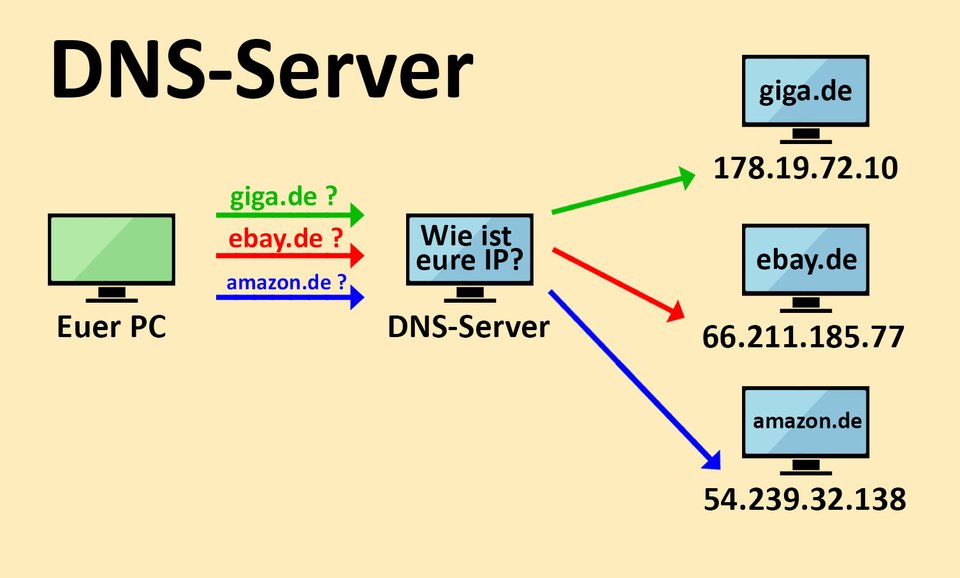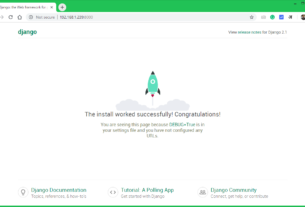Contents:
The Domain Name System (DNS) is a hierarchical distributed naming system for computers connected over network. It resolves ip address correspondence to a domain name. There are four type of dns servers .
This article will help you to configure dns server (Domain Name System) using bindpackages on Ubuntu, Debian and LinuxMint systems. Bind is also known as named service. Most of web hosting providers already provide dns server for their clients but if you want to set up your own dns server (Domain name system) go through this article.
If you are CentOS or Redhat user visit this article to set up DNS server.
Install DNS Packages
Bind9 is the most popular dns server used world-wide. It is available under default apt-get repositories. So use following commands to install Bind9 domain name system.
$ sudo apt-get update $ sudo apt-get install bind9
Create Forward Zone File
As we are using temporary domain named demotecadmin.net. Create a forward dns zone file under /etc/bind directory.
$ sudo vi /etc/bind/demotecadmin.net.zone
and add following content
; Forward Zone file for demotecadmin.net
$TTL 14400
@ 86400 IN SOA ns1.tecadmin.net. webmaster.tecadmin.net. (
3013040200 ; serial, todays date+todays
86400 ; refresh, seconds
7200 ; retry, seconds
3600000 ; expire, seconds
86400 ; minimum, seconds
)
demotecadmin.net. 86400 IN NS ns1.tecadmin.net.
demotecadmin.net. 86400 IN NS ns2.tecadmin.net.
demotecadmin.net. IN A 192.168.0.100
demotecadmin.net. IN MX 0 mail.demotecadmin.net.
mail IN A 192.168.0.200
www IN CNAME demotecadmin.net.
Create Reverse Zone File
If required, configure rDNS zone also for your ip address and domain names to resolve reverse dns. For example we are using 192.168.0.0/32 ip range in our intranet. Create reverse dns file /etc/bind/db.0.168.192 with following content.
$ sudo vi /etc/bind/db.0.168.192
and add following content
; BIND reverse data file for local loopback interface
;
$TTL 604800
@ IN SOA ns1.tecadmin.net. root.ns1.tecadmin.net. (
3013040200 ; Serial
604800 ; Refresh
86400 ; Retry
2419200 ; Expire
604800 ) ; Negative Cache TTL
;
@ IN NS ns1.tecadmin.net.
100 IN PTR demotecadmin.net.
101 IN PTR otherdomain.com.
Add Zone Entry in Main Configuration
Now edit bind configuration file (/etc/bind/named.conf.local) and add the forward and reverse zone entries there like below.
$ sudo vi /etc/bind/named.conf.local
Append following content
zone "demotecadmin.net" IN {
type master;
file "/etc/bind/demotecadmin.net.zone";
};
zone "0.168.192.in-addr.arpa" {
type master;
file "/etc/bind/db.0.168.192";
};
Verify Configuration Files
After making all configuration, verify all files using following commands.
$ named-checkzone demotecadmin.net /etc/bind/demotecadmin.net.zone $ named-checkzone 192.168.0.0/32 /etc/bind/db.0.168.192 $ named-checkconf /etc/bind/named.conf.local $ named-checkconf /etc/bind/named.conf
If any of above commands returns any error or warning, Please fix that before proceeding to next step.
Restart DNS
After successfully verification of all files, let’s restart bind9 service.
$ sudo service bind9 restart
Test Setup
Finally your dns server is successfully configured and ready to use. Make sure your client system is using your dns server as default dns server. Let’s verify that DNS is properly responding on queries. Below is example commands to test it.
Verify Forward Zone:
$ dig demotecadmin.net ; <<>> DiG 9.9.5-3ubuntu0.5-Ubuntu <<>> demotecadmin.net ;; global options: +cmd ;; Got answer: ;; ->>HEADER<<- opcode: QUERY, status: NOERROR, id: 58754 ;; flags: qr aa rd ra; QUERY: 1, ANSWER: 1, AUTHORITY: 2, ADDITIONAL: 1 ;; OPT PSEUDOSECTION: ; EDNS: version: 0, flags:; udp: 4096 ;; QUESTION SECTION: ;demotecadmin.net. IN A ;; ANSWER SECTION: demotecadmin.net. 14400 IN A 192.168.0.100 ;; AUTHORITY SECTION: demotecadmin.net. 86400 IN NS ns1.tecadmin.net. demotecadmin.net. 86400 IN NS ns2.tecadmin.net. ;; Query time: 0 msec ;; SERVER: 192.168.0.60#53(192.168.0.60) ;; WHEN: Thu Oct 08 10:33:17 IST 2015 ;; MSG SIZE rcvd: 106
Verify Reverse Zone:
$ dig -x 192.168.0.100 ; <<>> DiG 9.9.5-3ubuntu0.5-Ubuntu <<>> -x 192.168.0.100 ;; global options: +cmd ;; Got answer: ;; ->>HEADER<<- opcode: QUERY, status: NOERROR, id: 1132 ;; flags: qr aa rd ra; QUERY: 1, ANSWER: 1, AUTHORITY: 1, ADDITIONAL: 1 ;; OPT PSEUDOSECTION: ; EDNS: version: 0, flags:; udp: 4096 ;; QUESTION SECTION: ;100.0.168.192.in-addr.arpa. IN PTR ;; ANSWER SECTION: 100.0.168.192.in-addr.arpa. 604800 IN PTR demotecadmin.net. ;; AUTHORITY SECTION: 0.168.192.in-addr.arpa. 604800 IN NS ns1.tecadmin.net. ;; Query time: 0 msec ;; SERVER: 192.168.0.60#53(192.168.0.60) ;; WHEN: Thu Oct 08 10:34:06 IST 2015 ;; MSG SIZE rcvd: 112