On a VPS you get full control over your server, it means that you are responsible for updates, security, configuration of your server. To fully protect your server, you can install a firewall as CSF. This software is totally free and most people use this software because it has a simple and friendly interface. CSF can properly adjust to everything yourself so that your server is protected up!
How to install CSF:
– Install CSF (Config Server, Security and Firewall)
– Login with PuTTY SSH or the TransIP SSH console as root and install CSF with the following commands:
wget https://download.configserver.com/csf.tgz tar -xzf csf.tgz cd csf sh install.shOnce you have that then you can see it in DirectAdmin Config Server Firewall & Security under the heading Extra Features.
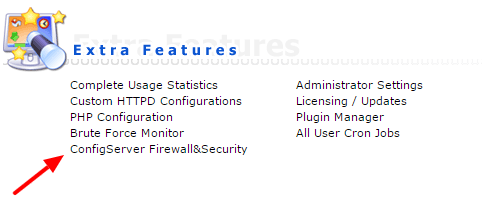
CSF is now installed on your server, you can configure security for your own needs.
Click on ConfigServer Firewall&Security
Next step is click on Firewall Configuration
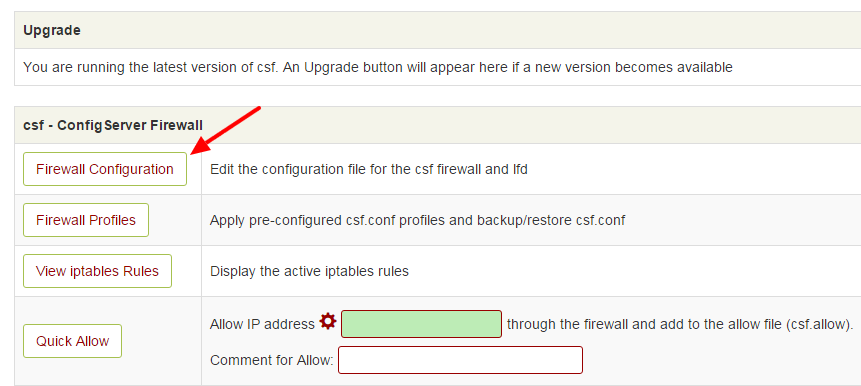
You can also perform a server check in CSF, when you click Check Server Security, you will see the status of your secure and how to adjust this.
Pay attention! CSF is not yet active;
Remember to change TESTING = 1 to 0, once you’ve changed then your CSF is active.
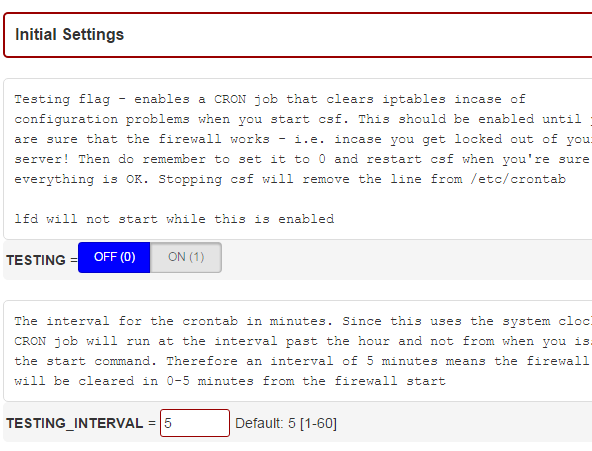
Now you can restart CSF and using it.




